Data modeling is the backbone of any successful Business Intelligence (BI) initiative. It sets the stage for how data is organized, stored, and ultimately used for reporting and decision-making. When done right, a well-structured data model can significantly improve the efficiency of reporting, enabling faster insights, reducing errors, and streamlining processes. But what’s the secret to achieving efficient reporting through data modeling?
In this post, we’ll uncover the principles, best practices, and strategies that can transform your data models into powerful engines for reporting success.
Understanding Data Modeling: A Brief Overview
At its core, data modeling is the process of defining how data is structured and related within a system. It involves creating visual representations (often called schemas) of data elements and their relationships. There are several types of data models, including conceptual, logical, and physical models, each serving a specific role in the process of transforming raw data into usable information.
For reporting, the focus is on organizing the data in a way that makes it easy to extract meaningful insights without unnecessary complexity or performance issues.
The Secret to Efficient Reporting: A Reporting-Centric Data Model
Efficient reporting begins with building a reporting-centric data model, designed with the end goal in mind—providing fast, accurate, and meaningful reports. The secret is to strike a balance between simplicity and flexibility, ensuring that the data is easy to query while still accommodating future needs.
Here are key principles and best practices that are essential for achieving this balance:
1. Understand the Reporting Requirements First
The most critical step in creating an effective data model for reporting is understanding the reporting requirements upfront. This means engaging with business stakeholders, data analysts, and report users to define:
- What metrics and KPIs they need to track.
- What data sources are required for these reports.
- How often the reports will be run.
- What types of visualizations or analysis will be used (e.g., time-series, comparisons, aggregations).
By knowing what kind of reporting output is needed, you can design a model that caters specifically to those needs. This prevents unnecessary complexity and ensures the data model is aligned with the goals of the reporting process.
2. Use a Star Schema or Snowflake Schema for Simplicity
For BI reporting, adopting either a star schema or snowflake schema is a tried-and-true approach. These schema designs are optimized for querying large datasets and enable efficient reporting by organizing data into fact and dimension tables.
- Star Schema: This schema has a central fact table (containing transactional data, like sales) surrounded by dimension tables (such as time, customer, product). It’s called a star schema because the diagram looks like a star.
- Fact tables store metrics, such as revenue or sales volume, while dimension tables contain descriptive attributes like dates, regions, or customer segments.
- This structure simplifies queries and makes aggregating data across dimensions faster, which is essential for efficient reporting.
- Snowflake Schema: A snowflake schema is a more normalized version of the star schema, where dimension tables are further broken down into related sub-tables. This approach reduces data redundancy but can lead to more complex queries.
For most reporting needs, a star schema is recommended because of its simplicity and speed, especially for dashboards and summary reports.
3. Prioritize Data Consistency with Master Data Management (MDM)
Efficient reporting relies on consistent, high-quality data. Master Data Management (MDM) plays a vital role in ensuring consistency across different systems and datasets. MDM involves managing the organization’s key data assets (like customer, product, and supplier data) in a centralized and standardized way.
With a robust MDM strategy, your data models can avoid duplication, inconsistencies, and errors that could otherwise slow down reporting processes or lead to incorrect insights.
4. Pre-Aggregate Data for High-Performance Reporting
One of the biggest secrets to efficient reporting lies in pre-aggregating data during the data modeling process. Aggregating data means summarizing it at a higher level of granularity—such as calculating monthly sales totals instead of individual transactions. By doing this at the data storage level (before querying), you can significantly speed up reporting and reduce the load on your BI systems.
Pre-aggregating data is especially important for:
- Dashboards that show time-sensitive metrics (e.g., daily sales reports).
- Reports that involve large datasets (e.g., customer behavior analysis across regions).
However, balance is key. Pre-aggregating too much data might limit flexibility for detailed, ad-hoc analysis, so it’s crucial to find the right level of aggregation.
5. Implement Data Partitioning for Scalability
As your organization’s data grows, reporting performance can suffer if the data model isn’t designed to handle large datasets. Data partitioning—the practice of dividing data into smaller, manageable pieces—can dramatically improve query performance.
By partitioning data (for example, by date range or geographic region), you can limit the amount of data that needs to be queried for specific reports. This reduces the time it takes to retrieve and process the data, making reports faster and more responsive, especially for large datasets.
6. Ensure Proper Indexing for Fast Querying
Efficient data querying is crucial for fast reporting. Indexing is a powerful technique that helps databases locate specific data quickly without scanning the entire dataset. By creating indexes on frequently queried columns (like dates, customer IDs, or product categories), you can improve the performance of your BI reports.
However, it’s essential to strike a balance—too many indexes can slow down data loading and updates, while too few can result in slower query performance. It’s a matter of optimizing the indexes to the specific needs of the reporting process.
7. Optimize for Self-Service Reporting
In modern BI environments, many organizations are adopting self-service reporting, where end users can create their own reports and dashboards. To enable this, the data model must be user-friendly and intuitive, allowing non-technical users to easily access and manipulate the data they need.
- Use descriptive table and column names that make sense to the end-users (e.g., “Sales Revenue” instead of “Rev”).
- Group related data together logically, making it easy to find the right information.
- Simplify complex calculations by building them into the data model rather than expecting users to create them from scratch.
A well-organized, user-friendly data model empowers users to generate their own insights efficiently without relying on technical teams for every report request.
8. Data Governance and Security
Finally, data modeling for efficient reporting requires a strong focus on data governance and security. Establish clear policies for data access, ensuring that users only see the data they are authorized to view. This not only enhances security but also simplifies reporting by ensuring users only interact with relevant data.
Implementing row-level security and role-based access control within the data model can help prevent unauthorized access while ensuring that users can generate reports from the appropriate data sources.
Conclusion
The secret to data modeling for efficient reporting lies in building a well-structured, reporting-centric model that prioritizes simplicity, performance, and flexibility. By understanding reporting requirements, using optimized schema designs, pre-aggregating data, and implementing strategies like partitioning and indexing, you can ensure that your BI reports are fast, reliable, and valuable to decision-makers.
Efficient data models don’t just save time—they empower organizations to unlock the full potential of their data, driving smarter decisions and fostering growth.