In the world of Business Intelligence (BI), data is king. But how we visualize and interpret that data can make all the difference. Two of the most commonly used tools for presenting data are dashboards and reports. While they may seem similar at first glance, they serve distinct purposes. In this article, we’ll explore the key differences between dashboards and reports and help you determine when to use each one.
What is a Report?
A report is a structured, detailed document that presents historical data in a static format. Unlike dashboards, reports are often generated periodically (e.g., daily, weekly, or monthly) and are typically used for in-depth analysis rather than real-time monitoring.
Key Characteristics of Reports:
- Static snapshots of data: Reports capture data at a specific point in time.
- Detailed analysis: They include comprehensive tables, figures, and written explanations.
- Formal structure: Reports often follow a predefined format and are used for record-keeping.
- Designed for deep insights: Reports help businesses analyze past performance, identify patterns, and support strategic planning.
When to Use a Report:
- Monthly financial summaries for stakeholders
- Performance reviews of employees or departments
- Compliance and regulatory reporting
Annual business analysis and forecasting
What is a Dashboard?
A dashboard is an interactive, real-time visualization of key performance indicators (KPIs) and metrics. Think of it as a high-level overview of business performance, designed to help decision-makers monitor trends and make quick, informed decisions.
Key Characteristics of Dashboards:
- Real-time or near real-time data: Dashboards are updated frequently, providing the most up-to-date information.
- Interactive elements: Users can filter, drill down, or customize views for deeper insights.
- Visual storytelling: Dashboards use graphs, charts, and gauges to present complex data in an easy-to-digest format.
- Designed for decision-making: Dashboards provide a quick snapshot of performance, helping executives and managers track progress.
When to Use a Dashboard:
- Monitoring sales performance and revenue trends
- Tracking website traffic or social media engagement
- Keeping an eye on supply chain efficiency
- Analyzing customer satisfaction metrics in real time
Dashboards vs. Reports: A Side-by-Side Comparison
| Feature | Dashboard | Report |
| Data Freshness | Real-time or near real-time | Static, historical snapshots |
| Interactivity | Highly interactive, allows filtering and drill-down | Mostly static, minimal interactivity |
| Purpose | Quick insights and monitoring | Deep analysis and documentation |
| Format | Graphical, charts, KPIs | Tables, structured text, and visualizations |
| Frequency | Continuously updated | Generated periodically |
Which One Should You Use?
The choice between dashboards and reports depends on your business needs:
- If you need real-time monitoring and quick insights, go for a dashboard.
- If you need a deep dive into historical data for strategic planning, use a report.
- For a comprehensive approach, use both: dashboards for quick decision-making and reports for in-depth analysis.
Final Thoughts
Both dashboards and reports play a crucial role in Business Intelligence. Dashboards provide instant insights and facilitate rapid decision-making, while reports offer detailed analysis and historical context. By understanding the strengths of each, you can leverage them effectively to drive your business forward.
Need help building effective dashboards and reports? Follow me for more BI insights and expert tips!